Troubleshooting data
After selecting a market you should have access to Brands, Products, and Segments. If not, here’s some things to try.
First, make sure you’re logged in to gfknewron.
- Hit the refresh button on your browser (or even closing and reopening the whole thing).
- Try logging out of gfknewron and logging back in again.
Issues with data
If the data you’re seeing doesn’t look right, try these steps:
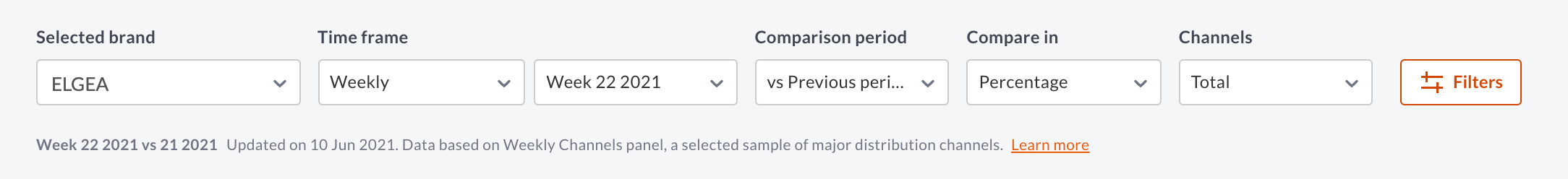
- Check any report configurations or filters you may have set. These control which information gets reported using factors like brand, features, time frame and distribution channel. For example, monthly views offer a wider channel selection than weekly.
- Check your subscription (or ask your local gfknewron administrator). You may not have access to certain product groups or countries.
- Still having trouble? log a support ticket via the feedback tab inside gfknewron or send GfK a message. It could be a problem with your account.
